To make the level fun and challenging, we'll need more than simply one enemy. In fact, for a game that's essentially endless, we'll need to continually add enemies. These should be added gradually over time. Essentially, we'll need either regular or intermittent spawning of enemies, and this section will add that functionality. Before we can do this, however, we'll need to make a prefab from the enemy object. This can be achieved easily. Select the enemy in the Hierarchy panel and then drag and drop it to the Project panel in the Prefabs folder. This creates an Enemy prefab. See Figure 3.43:
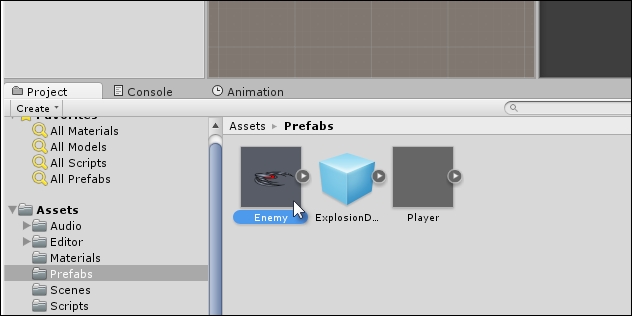
Figure 3.43: Creating an Enemy prefab
Now, we'll make a new script (Spawner.cs) that spawns new enemies in the scene over time within a specified radius from the player spaceship. This script should be attached to a new, empty game object in the scene. See Code Sample 3.9:
//------------------------------ using UnityEngine; using System.Collections; //------------------------------ public...



