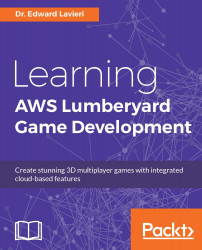Using the Mannequin Editor provides great control and fidelity with character animations. With Lumberyard, we have options other than just using the Mannequin Editor. We can also use Geppetto, Lumberyard's character tool.
In Chapter 4, Creating 3D Characters, we created a farmer boy character and applied skin and clothing material to it. Next, we will breathe life into it with animations.
To animate characters, you will first use a third-party modeling and animation tool such as Autodesk Maya or Autodesk 3DS Max. Those tools can export animations to compressed Intermediate Character Animation Files. These files have a *.i_caf file extension.
You can download the intermediate character animation files from the book's website. Here is a table with the filename and associated animation description:
|
Filename |
Animation Description |
|
|
The boy standing in one place with minor movements of legs, hands, and face. |
|
|
The... |