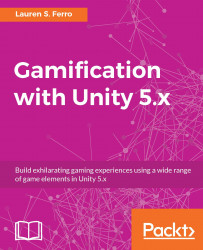Our profile system will include an avatar (a picture of the player), a profile that will include basic information about their location, as well as having their achievements and game elements displayed on a separate page. However, before we embark on creating a user profile system, we need to do a few things, if you haven't already: getting Unity set up and ready to go. Unity exists in different versions: Personal, Plus, Pro and Enterprise. For the purposes of this book, we will be using the free version (Personal), which you can download here: https://store.unity.com/.
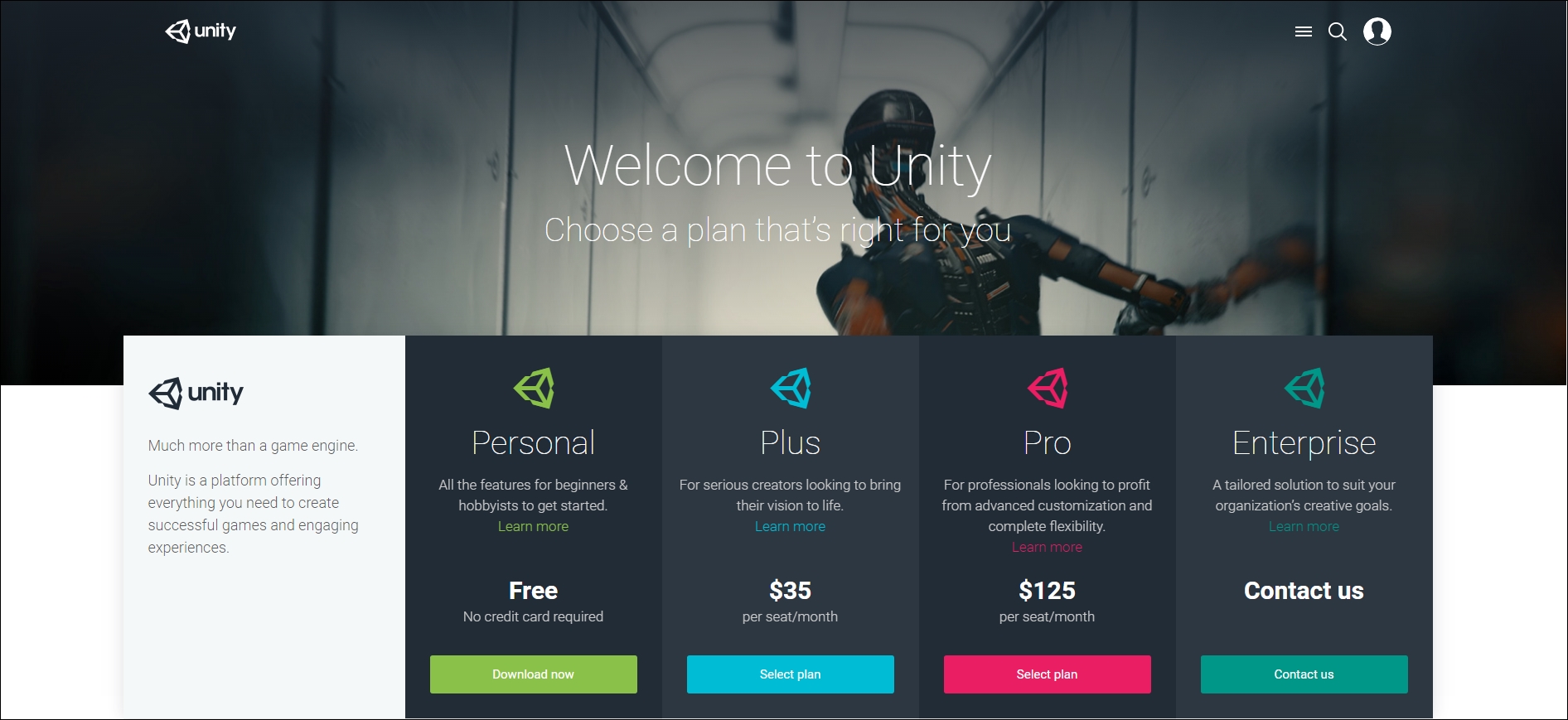
Downloading Unity screen
Let's begin by setting up a project in Unity. This might sound simple enough, but at this point, how you set up your file and folder structure can determine how many headaches you will have later. Another thing to keep in mind during the design and development process is naming conventions, especially for version control. Of course...