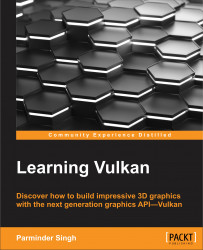It's almost a quarter-century since the famous OpenGL API came into existence, and it is still evolving. Internally, it is a pure state machine that contains several switches working in a binary state (on/off). These states are used to build dependency mapping in the driver to manage resources and control them in an optimal way to yield maximum performance. This state machine automates resource management implicitly, but it is not intelligent enough to capture application logic, which is the driving force behind resource management. As a result, there might be unexpected situations, such as the implementation going off, resulting in recompilation of the shaders even when the application has not requested it. In addition, the OpenGL API might be subject to other factors, such as unpredictable behavior, multithreading scalability, rendering glitches, and so on. Later in this chapter, we will compare OpenGL with the Vulkan API to understand the difference between the two.
Launched by Khronos in 2016, the Vulkan API has a revolutionary architecture that takes full advantage of modern graphics processor units to produce high-performance graphics and compute applications. If you are not aware of Khronos, it's an association of members and organizations that focus on producing open standards for royalty-free APIs. For more information, refer to https://www.khronos.org.
The original concept of Vulkan was designed and developed by AMD, based on their proprietary Mantle API. This API showcased cutting-edge capabilities through several games, thereby proving its revolutionary approach and fulfilling all the competitive demands of the industry. AMD made their Mantle API open source and donated it to Khronos. The Khronos consortium, with the help of many other hardware and software vendors, made collaborative efforts to release Vulkan.
Vulkan is not the only next-gen 3D graphics API; there are competitors, such as Microsoft's Direct-X 12 and Apple's Metal. However, Direct-X is limited to its Windows variants and Metal to Mac (OS X and iOS). Vulkan stands out in that respect. Its cross-platform nature supports almost all the available OS platforms; this list includes Windows (XP, Vista, 7, 8, and 10), Linux, Tizen, SteamOS, and Android.