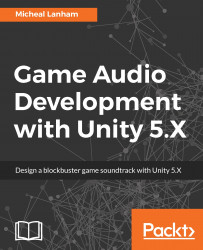There are numerous music composition tools that range from free basic tools that will allow you to quickly and easily compose music to full-fledged pricey professional tools that will let you do everything else and more. Reaper falls on the more high end of professional tools, but it is priced very reasonably and provides for a substantial trial period of 60 days. It only makes sense then that you learn to work with a more capable tool. If we started with a free basic tool, it is likely you would quickly outgrow it. Let's get started by downloading and installing Reaper by following the instructions as follows:
- Open you web browser to http://www.reaper.fm/.
- At the top of the page, click on the
Download Reaperlink to go to the downloads page. - Scroll to the bottom of the page and select the version Windows or Mac and 32 or 64 bit, that best matches your operating system and click on the link to start downloading the software.