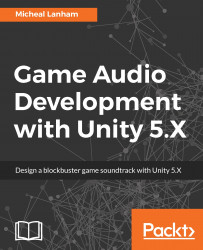Now that we have looked at how quickly we can create a simple empty script, let's explore the possibilities of scripting audio components. As we already saw in the last chapter, it is possible to use audio components without writing any scripts. However, scripting gives you more control over an audio source with only a few lines of code.
In this section, we are going to use scripting to build a simple keyboard that you will be able to play multiple instruments with. We will even allow the keyboard to record and play back sessions. All in less than 30 lines of code. Follow the instructions here, to start creating this script:
- We will continue where we left off from the last time by jumping back into MonoDevelop. Be sure the tab showing the
Keyboardscript is open and the script shell has not been modified. - At the top of the file, just below the
Keyboardclass definition, enter the following lines of code:
private AudioSource audioSource; public int transpose = 0;