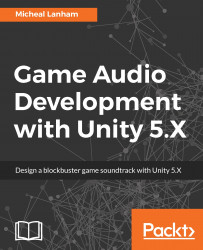In the previous chapter, we quickly touched on how to implement a simple audio zone with FMOD and no scripting. For completeness and practicality, we are going to revise the Environmental Zones example we created in Chapter 4, Advanced Audio Mixing, using FMOD, but this time without any scripting. This example will demonstrate the full capabilities of snapshots within FMOD.
In this chapter, we will start fresh with just the basic Viking Village and add the other project assets as needed. If you have not already done so, be sure to download the required assets from the Unity Asset Store and the book's source code from here. Be sure to refer back to Chapter 6, Introduction to FMOD, for instructions on how to install the village project and FMOD if you need to.
Open up Unity and follow the instructions, to get started:
- If you are continuing from the previous chapter, open up the
GameAudioproject we created. For those of you just getting here, create a new...