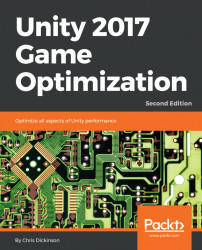Another habit that's easy to fall into is to call something repeatedly in an Update() callback way more often than is needed. For example, we may start with a situation like this:
void Update() {
ProcessAI();
}In this case, we're calling some custom ProcessAI() subroutine every single frame. This may be a complex task, requiring the AI system to check some grid system to figure out where it's meant to move or determine some fleet maneuvers for a group of spaceships or whatever our game needs for its AI.
If this activity is eating into our frame rate budget too much, and the task can be completed less frequently than every frame with no significant drawbacks, then a good trick to improve performance is to simply reduce the frequency that ProcessAI() gets called:
private float _aiProcessDelay = 0.2f;
private float _timer = 0.0f;
void Update() {
_timer += Time.deltaTime;
if (_timer > _aiProcessDelay) {
ProcessAI();
_timer -= _aiProcessDelay...