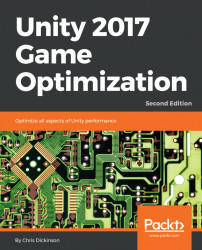It turns out that performing a null reference check against a GameObject will result in some unnecessary performance overhead. GameObjects and MonoBehaviours are special objects compared to a typical C# object in that they have two representations in memory: one exists within the memory managed by the same system managing the C# code we write (Managed code), whereas the other exists in a different memory space which is handled separately (Native code). Data can move between these two memory spaces, but each time this happens will result in some additional CPU overhead and possibly an extra memory allocation.
This effect is commonly referred to as crossing the Native-Managed Bridge. If this happens, it is likely to generate an additional memory allocation for an object’s data to get copied across the Bridge, which will require the Garbage Collector to eventually perform some automatic cleanup of memory for us. This subject will be explored in much more...