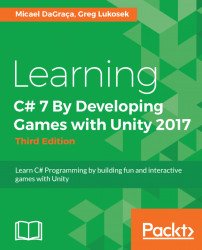Another resource that we will be using is Microsoft's C# scripting documentation. We can access it at https://msdn.microsoft.com/en-us/library/67ef8sbd.aspx.
Let's not worry about it too much at the moment. We agreed to take baby steps, so bookmark this link in your web browser for now.
You are planning to become a game developer, or are using Unity for other interactive projects. During production, at some point, you will definitely need help from other developers. Unity has a very dedicated community of developers who are always keen to help each other.
When we encounter some hurdles, why not ask others? In most cases, there is someone like you out there with similar issues that have been resolved. A good place to talk about issues in your project is in the Unity Forums. Go ahead and create a forum account now! Don't be shy; say "hello" to others! Unity Forums are also the perfect place to read announcements about upcoming updates.
Use Unity Forums to read about others' work, share your work, and connect with other developers at http://forum.unity3d.com/.
Use Unity Answers to ask specific questions about issues that you have encountered. Remember to be very specific, try to describe the problem in detail, and don't ask general questions. For example, don't ask, "Why is my GameObject not moving?" Instead, ask specifically, "GameObject not moving when adding a rigid body force" and then describe the details. Posting your code under the question is also a very good idea.