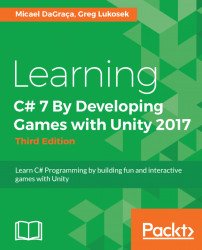Always use meaningful names for your methods. Just as I explained for variables, if you don't use good names, then six months from now, you will be confused.
Since methods make the GameObject do something useful, you should give your method a name that sounds like an action, for example, JumpOverTheFence or ClimbTheWall. You can look at those names and know exactly what the method is going to do.
Don't make them too simple. Suppose you name a method Wiggle. Sure, you know what Wiggle means right now, but six months later, you'll look at that and say "Wiggle? Wiggle what?" It takes only a moment more to be a little more precise and write WiggleDogsTail. Now, when you see this method name, you'll know exactly what it's going to do.