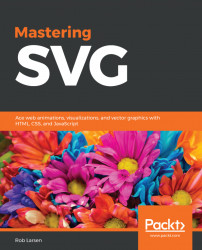One of the most straightforward performance enhancements you can do when working with SVG is to compress gzip files when you serve them. While text files generally benefit from being gzipped when served to the browser, SVG is an especially important target because of the way that SVG images are used (often for the core interface) and because of the potential size of some of the files. You want your images to load fast, and SVG is no exception.
Depending on what your platform is, this may be as easy as adding a few lines of code or checking a box in a dialog box. The next few sections show you how to implement this action on three common web servers.
Where to place the following code depends on how your Apache instance is set up and what access you have to the server. Most people on shared hosting will be doing this in their .htaccess file. .htaccess is a special file in the server root that allows you to configure Apache behavior without having...