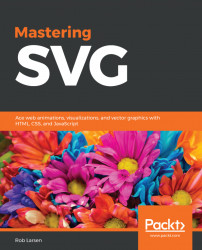Now it's time to look at using SVG inside more complete application frameworks. We're going to start with AngularJS, the original Version of Google's wildly popular application framework. While AngularJS (Angular 1.*) is old in the context of web frameworks, it remains popular and in use in many environments. It's also familiar to many people and is widely deployed, so taking a brief look at how to work with SVG inside an AngularJS application is useful from multiple perspectives.
This and the following examples will be simpler than the jQuery and pure JavaScript demos. There are two reasons for this. The first is that you've seen a lot of details, under the hood, about how SVG and JavaScript interact in the DOM. You're actually ready to tackle SVG DOM manipulation on your own, so going over a wide number of variations in the different frameworks might not even be that beneficial. Covering the basics should give you enough to go off on your own.
Secondly, we...