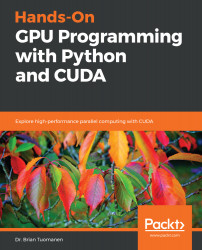Before we begin to program our GPU, we should really know something about its technical capacities and limits. We can determine this by doing what is known as a GPU query. A GPU query is a very basic operation that will tell us the specific technical details of our GPU, such as available GPU memory and core count. NVIDIA includes a command-line example written in pure CUDA-C called deviceQuery in the samples directory (for both Windows and Linux) that we can run to perform this operation. Let's take a look at the output that is produced on the author's Windows 10 laptop (which is a Microsoft Surface Book 2 with a GTX 1050 GPU):

Let's look at some of the essentials of all of the technical information displayed here. First, we see that there is only one GPU installed, Device 0—it is possible that a host computer has multiple GPUs and makes...