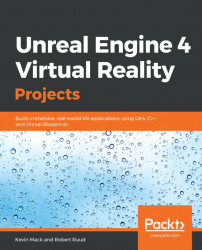Creating an AI-controlled character from scratch would take us into areas that fall outside the scope of this book, so, instead, we're going to repurpose the standard player character from the third-person template and change the way it's controlled.
If you already have a project created using the third-person template available, open it up. If not, create one:
- Select
File|New Project, and create a new Blueprint project using the third-person template. It's fine to leave other settings at their default values – they won't affect anything we're doing.
Whether we've taken an existing third-person template project or created a new one, what we want to do now is migrate the ThirdPersonCharacter blueprint:
- In the third-person project's content browser, navigate to
Content/ThirdPersonBP/Blueprintsand select theThirdPersonCharacterblueprint. - Right-click and select
Asset Actions|Migrate. Migrate the character...