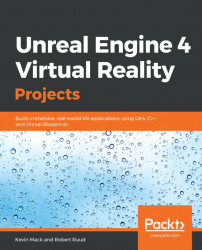We're going to begin by learning how we can play movies and other media in Unreal Engine in general. Of course, to get started, we're going to need a movie to play.
Video files come in a confusing array of configurations, and there are a few things you should know about them.
The first point of confusion most people run into when they start learning about video files is not understanding that the container that a video file is wrapped in doesn't necessarily tell you much about how it was encoded. Let's take a moment to talk about this.
Video files consist of a lot of information, all packed into one file. There's the stream of images representing the video track. Often, there's audio, sometimes there are subtitles, and sometimes there's other additional information as well. All of this information gets bundled together inside a wrapping format called a container. You've no doubt seen video files with the .mp4 extension. That...