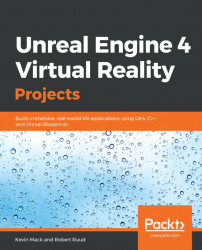Let's begin by creating another map to hold our stereo video screen. With your MoviePlayback2D scene open, hit File | Save Current As... and save the map as MoviePlayback3D.
Now, we need to find a stereo video file to test with. They're out there on the web, but they can be challenging to find since we need to download ours. stereomaker.net has a few example files here: http://stereomaker.net/sample/. Let's pull down the Cycling in Hibaya Park video from here. We can also find more example files here: http://photocreations.ca/3D/index.html. Download the Bellagio Fountains, Las Vegas, Nevada 3D 2048 x 2048 clip. This will give us a side-by-side stereo clip and an over/under stereo clip that we can use for our experiments. The Hibaya clip is wrapped in an .AVI container, but as long as we're running the clip on Windows, that will work. To run it on another platform, we'd have to use an application such as Adobe Media Encoder or AVC to convert it:
- Place each of these files...