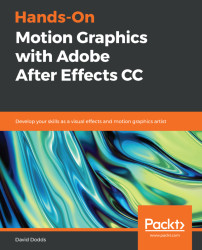We are going to finish the lyric video by adding music, creating dynamic animated typography, and creating an animated background.
You import audio layers the same way you import anything. An audio layer is just like any other layer, except it doesn't have some transform properties. Any layer that is represented by a visual image will have position, scale, and rotation transform properties. However, an audio layer isn't represented visually; therefore, you don't have any of the usual transform properties. You will have access to wave forms that will display the sound variations on your audio layers.
To reveal your wave form, simply do the following: