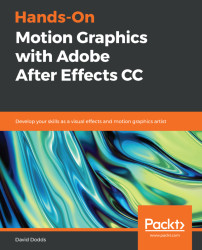Character animation is a deep rabbit hole where you can spend years and years learning. Thankfully, you can learn a few simple tricks to get you up and running fast! These tricks will change your life, because character animation will empower you to use characters to express yourself!
Puppet Warp is one of the most basic character animation tools. You can start using this right now and get immediate results:
Import the male puppet
Be sure to import the Illustrator file with Retain layer sizes and Create a comp checked
Duplicate this composition and put both in the
PRECOMPSfolderMove the folders with the Illustrator images into the
IMAGESfolderOpen one of the male puppet precompositions
Turn on Continuous rasterize
Select everything except the torso and parent all the pieces to the torso
Copy all the pieces and paste them into the online learning composition
Add three pins to the arm, as shown in the following screenshot
Puppet Warp is located up...