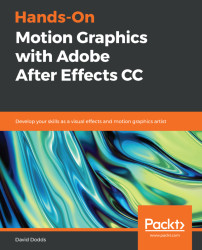Getting started in the world of 3D is a blast with C4D Lite! 3D elements are used virtually everywhere in the entertainment world, including in sports graphics, television news graphics, and VFX-heavy movies. 3D projects are dynamic and exciting; they add another layer of realism to a scene.
Although C4D Lite is shipped with After Effects, it isn't the full version of C4D. This is just a basic lite version. Nevertheless, it's a great way to get started with C4D. We will learn how to model, light, and animate a logo. We are going to create an impressive 3D logo and add it to a project in After Effects. We will add the final touches to our project with compositing tools and render it out of After Effects. Let's begin!