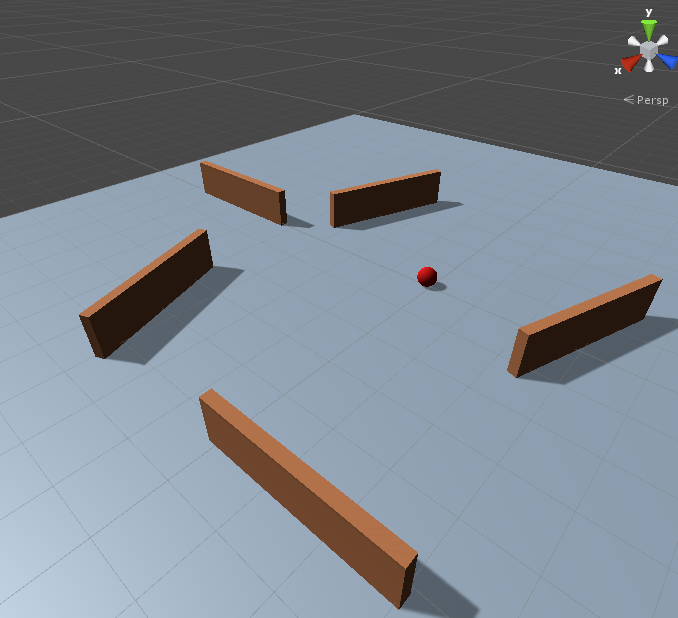Overview of this book
Developing Artificial Intelligence (AI) for game characters in Unity 2018 has never been easier. Unity provides game and app developers with a variety of tools to implement AI, from the basic techniques to cutting-edge machine learning-powered agents. Leveraging these tools via Unity's API or built-in features allows limitless possibilities when it comes to creating your game's worlds and characters.
This fourth edition with Unity will help you break down AI into simple concepts to give you a fundamental understanding of the topic to build upon. Using a variety of examples, the book then takes those concepts and walks you through actual implementations designed to highlight key concepts and features related to game AI in Unity.
Further on, you'll learn how to distinguish the state machine pattern and implement one of your own. This is followed by learning how to implement a basic sensory system for your AI agent and coupling it with a Finite State Machine (FSM).
Next, you'll learn how to use Unity's built-in NavMesh feature and implement your own A* pathfinding system. You'll then learn how to implement simple ?ocks and crowd dynamics, which are key AI concepts in Unity. Moving on, you'll learn how to implement a behavior tree through a game-focused example. Lastly, you'll apply all the concepts in the book to build a popular game.