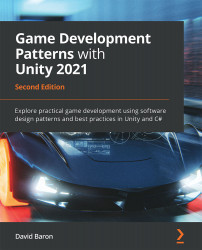- To start, we are going to write a ScriptableObject class named Track, as follows:
using UnityEngine;
using System.Collections.Generic;
namespace Chapter.SpatialPartition
{
[CreateAssetMenu(fileName = "New Track", menuName = "Track")]
public class Track : ScriptableObject
{
[Tooltip("The expected length of segments")]
public float segmentLength;
[Tooltip("Add segments in expected loading order")]
public List<GameObject> segments = new List<GameObject>();
}
}
With this ScriptableObject class, our level designers will be able to design new variations of race tracks by adding segments into a list and then sequencing them in a specific order. Each track asset will be fed to the TrackController class, which will spawn each segment automatically and in the order that the designers sequenced them.
For the player, this process is seamless as it runs in the...