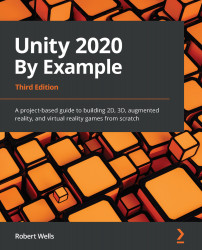Preparing the project
In this game, the player will be a stationary character that can look around and shoot in any direction but cannot move around. The player will be standing in a sci-fi interior, and enemy bots will spawn into the level at random intervals. The bots will initially wander around searching for the player and, upon finding them, will run toward them, eventually attacking them. The player will be armed with plasma cannons on each hand and will have the ability to attack oncoming enemies to avoid being injured with the primary objective of seeing how long they can survive!
To create this project, we will begin by creating the core functionality for a standard first-person mode, and then migrate that to VR. To get started, do the following:
- Create a new 3D project. See Chapter 1, Exploring the Fundamentals of Unity, for detailed instructions.
- Drag the
MeshesandTexturesfolders from theChapter11/Assets_To_Importfolder (included in the GitHub repo) to...