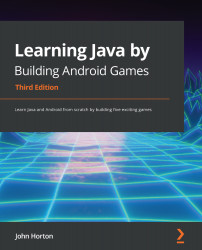Android coordinate system
As a graphical means for explaining the Android coordinate drawing system, I will use a cute spaceship graphic. We will not suddenly be adding spaceships to Sub' Hunter, but we will use the graphics that follow in the fifth project starting in Chapter 18, Introduction to Design Patterns and Much More!.
As we will see, drawing a Bitmap object is straightforward. However, the coordinate system that we use to draw our graphics on requires a brief explanation.
Plotting and drawing
When we draw a Bitmap object to the screen, we pass in the coordinates we want to draw the object at. The available coordinates of a given Android device depend upon the resolution of its screen.
For example, the Google Pixel phone has a screen resolution of 1,920 pixels (across) by 1,080 pixels (down) when held in landscape view.
The numbering system of these coordinates starts in the top left-hand corner at 0,0 and proceeds down and to the right until the bottom...