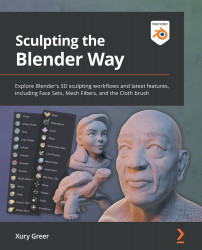Setting up your graphics tablet's stylus buttons
Using a graphics tablet for sculpting makes a huge difference in ease of use and fine control over our brushstrokes. In particular, graphics tablets offer pressure sensitivity, which will allow us to control the strength of our brushstrokes on the fly.
Graphics tablets come in a variety of forms: pen tablets, pen displays, and touchscreen devices with integrated stylus support.
Pen tablets are often the most affordable option. They can be placed on your desk or held in your lap. Pen tablets do not have an integrated display, so you will have to look up at your computer's display while you move your pen across the tablet. This is not as difficult as it may sound; it's a lot like using a mouse.
Pen displays cost a lot more because they include a display underneath the drawing surface. They usually need lots of extra desk space and a stand to hold up the device. Many artists prefer these types of tablets because...