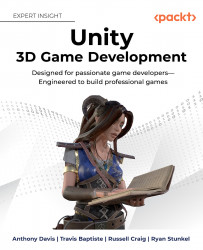Coming around to 3D
We will be going over a basic understanding of 3D work within this section. From coordinate systems to the makeup of how the 3D model is rendered, we will only go surface-level to ensure that you fully understand the foundations as you progress through this journey. By reading through this, you will gain a strong understanding of how Unity displays items.
Coordinate systems
3D coordinate systems are not all the same in each 3D application! As is demonstrated in Figure 1.1, Unity is a left-handed world coordinate system with +y facing upward. Looking at Figure 1.1, you can visualize the difference between left-handed and right-handed systems.

Figure 1.1: Coordinate systems
While we work within these coordinate systems, you will see the positions of objects represented in an array of three values within parentheses as follows:
(0, 100, 0)
This represents (x, y, z) respectively. This is a good habit to get into as programming utilizes...