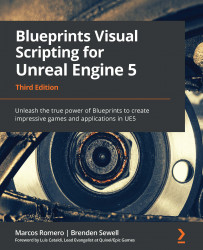Exploring the VR template
The Unreal Engine Editor has a Blueprint VR template that makes it easy to start experimenting with VR development. The VR template uses the OpenXR framework, which is an open standard for VR and augmented reality development. Because of OpenXR, the VR template works on multiple devices without any platform-specific modification.
The VR template is in the GAMES category. The following screenshot shows the creation of a project using the VR template:
Figure 16.1 – Selecting the VR template
The next screenshot shows the VR template map with a ball, weapons, and cubes that can be grabbed by the user:
Figure 16.2 – The VR template map
If there is a VR display device installed on your computer and set up for development, then you can launch the Level in VR by clicking on the dropdown of the Play button and selecting VR Preview. If you don't have a VR display device, you can launch the Level...