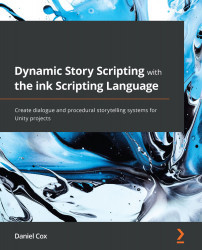Chapter 10: Dialogue Systems with ink
In this chapter, we will explore three different approaches to create a dialogue system using ink, Unity, and the ink-Unity Integration plugin. In the first topic, we will begin by examining how hashtags, that is, text content starting with a hash (#), can be used to mark different lines in ink as being associated with certain characters in a story. Then, we will discuss an alternative to tags, where the name of the speaker precedes their dialogue. Finally, we will conclude the first part by reviewing how tags can be used and how both approaches can be combined.
In the second topic, we will look at how to recreate the click-to-continue dialogue pattern that is found in many video games using ink. We will explore various ways of saving time and effort by using tunnels to move to different knots and back again in an ink project for use when needed. Following this, we will examine several different ways in which to generate dialogue trees in ink...