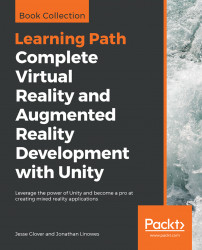In this chapter, we helped you set up your system for VR development and built your project for your target platform and devices. We discussed the different levels of device integration software and then installed software that was appropriate for your target VR device onto your development machine and asset packages into your Unity project. While we have summarized the steps, all of these steps are well documented on the device manufacturers sites and in the Unity manual and we encourage you to look at all the relevant documentation.
At this point, you should be able to preview your VR scene in Unity Editor's Play mode. And you should be able to build and run your project and install and run it as a binary directly on your device.
In the next chapter, we'll work more on the diorama scene and explore techniques to control objects in virtual reality. From a third-person perspective, we'll interact with objects in the scene (Ethan, the zombie) and implement look-based control.