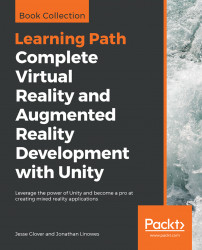The last couple of things we'll explore in the chapter involve getting your hands even more into virtual reality. In addition to buttons and touch pads, VR hand controllers can be tracked in 3D space along with your head. PC- and console-based VR, such as Rift, Vive, MR, and PSVR, are really very good at this, with full positionally tracked hand controllers for both left and right hands. Lower-end mobile VR, such as Daydream, has a single hand controller with limited tracking, but better than nothing.
To start, we'll take advantage of positional tracking by simply parenting the balloon to your hand model. On VR, without actual positional tracking, like Daydream, the location of your hand controller is approximated by the SDK software, but useful enough.