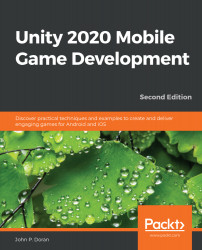Since the first edition of this book, there have been many phones that have come out with sensor housings, more commonly known as "notches." Made popular with the iPhone X, this has grown to be a part of many phones that are out right now, such as the iPhone XS, XR, Google Pixel XL, One Plus 7, Huawei P20, Xiaomi Mi 8, Vivo V9, and Samsung Galaxy S10. While some people online state that entire-screen displays are the future, iOS devices, Android devices running 9.0 and above, and Unity have added in support for notches built into devices, and we can use the Screen.safeArea property in Unity to ensure that all of our content is visible.
To get started, we will first go to the main menu to tweak the menu text:
- Go to the Project view and open up the MainMenu Scene in the Scenes folder. In the Adding a pause menu section, we saw how we can use the Panel object in order to hold the contents we want to display. We will use this concept to account for...