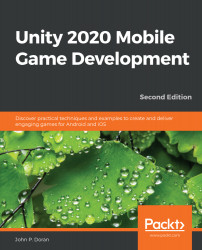With that, we've got a good foundation to build on when creating UI elements for a mobile game. We first covered how to create a title screen, making use of buttons and Text objects. We then covered how to use panels, buttons, text, and layout groups to make your menus adapt to the size of your elements. We also touched on how layout groups can arrange our objects to fit in a pleasing manner.
We integrated the pause menu into our game itself and made it work with everything in our project. Finally, we saw how to have our project automatically adapt to fit within the allotted safe areas to handle the notches found on phones. We will be revisiting these concepts in later chapters, so keep these explanations in mind.
One in-development tool to keep an eye on is Device Simulator. This is a tool that aims to allow developers to see what their game will look like on many devices. For more information on it, check out https://docs.unity3d.com/Packages/com.unity.device-simulator...