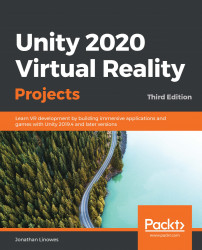To begin exploring these concepts, let's have a little fun and apply ordinary (rectangular) images to 3D spheres. First, let's take a regular photo and apply it as a texture to a sphere, just to see what it does and how bad it looks. Then, we'll use a properly distorted equirectangular photosphere texture. You'll see why that's required to make a globe look correct, but you'll also need a compatible mesh geometry for the project to look right. Lastly, we'll invert the shader we're using to view the globes so that the image projects onto the inside of the sphere instead of the outside. Then, we'll play with it as a magic orb in VR.
Seeing crystal balls
"Auntie Em! Auntie Em!" cried Dorothy in the Wizard of Oz 1939 movie as she gazed into a crystal ball, seeking help from the Wicked Witch. Let's consider making a crystal ball using Unity, my little pretty!In Chapter 8, Lighting...