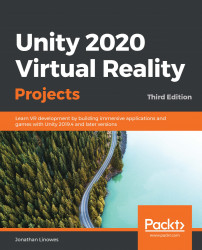Optimizing can be a lot of work, and there is a learning curve to get the hang of it. The good news is that it can be accomplished incrementally. Tackle the more obvious, bigger bang-for-their-buck things first. You can accomplish a lot with little or no visual degradation after a bit of experimentation. The UnityEditorincludes two built-in tools that can be used to assess performance: theStatswindow and theProfilerwindow, both of which I will introduce in this section.
The Stats window
The Stats window shows real-time rendering statistics when you press Play in the Unity Editor. Reviewing and understanding these statistics is your first line of call when it comes to evaluating and improving the performance of your app, and it can help you decide which optimization strategies, including those covered in this chapter, to tackle first. In theGamewindow, enableStats by pressing the Stats button. The output of doing this can...