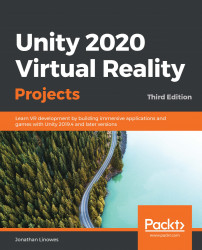As we just saw, Unity does a lot of things: it manages objects, renders them, animates them, calculates the physics of those objects, and so on. Unity itself is a program. It's made of code; probably a lot of good code written by some very smart people. This internal Unity code can be accessed by you, the game developer, through the Unity Editor point-and-click interface that we've already been using. Within the Unity Editor, scripts are manifested as configurable components. However, it's also made more directly accessible to you through the Unity scripting API.
Application Programming Interface (API) refers to public software functions that you can access from your own scripts. Unity's API is very rich and nicely designed. That's one reason why people have written amazing applications and plugin add-ons for Unity.
There are many programming languages in the world. Unity has chosen to support the C# language...