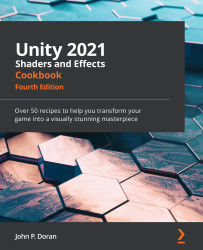Using basic Photoshop-like Blend Modes with screen effects
The screen effects aren't just limited to adjusting the colors of a rendered image from our game. We can also use them to combine other images with our RenderTexture. This technique is no different than creating a new layer in Photoshop and choosing a Blend mode to blend two images together—or, in our case, a texture with a RenderTexture. This becomes a very powerful technique as it gives the artists in a production environment a way to simulate their blending modes in the game rather than just in Photoshop.
For this particular recipe, we are going to take a look at some of the more common Blend Modes, such as Multiply, Add, and Overlay. You will see how simple it is to have the power of Photoshop Blend modes in your game.
Getting ready
To begin, we have to get our assets ready. So, let's follow the next few steps to get our screen effects system up and running for our new Blend mode screen effect...