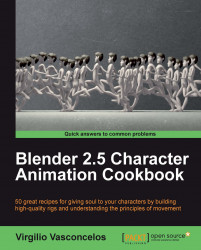Overview of this book
Blender is an open source 3D graphics application that can be used for modeling, rigging, animating, rendering and thousands of other things. While modeling characters isn't the biggest of your worries, animating them to make them feel as-good-as alive is what differentiates a professional from an amateur. This book offers clear, illustrative, and easy-to-follow recipes to create character rigs and animations for common situations. Bring your characters to life by understanding the principles, techniques and approaches involved in creating rigs and animations, you'll be able to adapt them to your own characters and films. The book offers clear step-by-step tutorials, with detailed explanations, screenshots and support files to help you understand the principles behind each topic. Each recipe covers a logical step of the complete creation of a character rig and animation, so you're not overwhelmed with too much information at once.
You'll see numerous examples and screenshots that guide to achieve various rigging and animation tasks, logically separated so you can understand each in detail. The rigging topics are divided by each region of the body (torso, limbs, face, eyes), and further separated by the specific topic (neck, fingers, mouth, eyelids, etc) for clarity. All rigging tasks are accomplished with the built-in tools in Blender, without the complexity of coding custom Python behaviors or user interface elements.
The animation topics deal with common situations found in real world productions, showing good practices to understand and overcome the challenges.