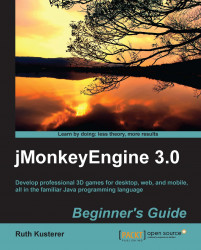The com.jme3.app.StatsView UI element provides various counts, which it gathers using com.jme3.renderer.Statistics:
To interpret the numbers correctly, consider that the 14 lines of text themselves already count as 14 objects with 914 vertices.
The StatsView window displays internal info about Textures, FrameBuffers (rendering surfaces), and Shaders (effects). The three values tell you how many are in memory (M), how many were used in the last frame (F), and how many were switched during the last frame (S).
During the development phase, keep an eye on these statistics because they can warn you about performance issues:
If
Textures(S) is significantly higher thanTextures(F), you know you are using textures...