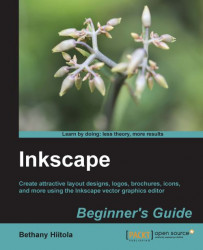What does Inkscape use? A completely different file format—one that is fairly complex in nature, but works well for the flexible nature of vector graphics. They can be edited within Inkscape and can be opened in a text editor and edited at an XML code level. Inkscape uses Scalable Vector Graphics (SVG), a vector-based drawing format that incorporates some basic principles:
- A drawing can (and should) be scalable to any size without losing detail
- A drawing can use an unlimited number of smaller drawings used in any number of ways (and reused) and still be a part of a larger whole
More specifically, Scalable Vector Graphics (SVG) is an XML-based file format for describing two-dimensional vector graphics. The specification defines an open standard that has been in development with the World Wide Web Consortium (W3C) since 1999.
Inkscape was built with SVG and the W3C web standards in mind, which give it a number of features, including a rich body of XML (Extensible Markup Language) with complete descriptions. Inkscape drawings can be reused in other SVG-compliant drawing programs and can adapt to different presentation methods. The .svg format has growing support across most web browsers (Firefox, Chrome, Opera, Safari, Internet Explorer).
The SVG files then, which are inherently XML, can be searched, indexed, scripted, and compressed within a text editor. In fact, they can be created and edited with a text editor if required, but drawing programs like Inkscape can create the SVG files. In fact, Inkscape has an XML editor feature which allows direct edits to the XML files; more information on this is in Chapter 12,How you can use the XML Editor.
There are some slight differences between traditional vector graphics and SVG. All vector graphics are scalable, use smaller-sized files, and have the flexibility to be resized when needed. However, the vector graphic format of SVG has even more detailed advantages than the vector graphic native.
SVG vector images, because they are based on XML, have some distinct advantages over open standard vector formats. These are as follows:
- They can be read and modified by a large range of tools (including browsers, text editors, and other vector graphics software, as described previously)
- They are smaller and more compressible than JPEG and GIF images which are often used in web design
- They are also scalable, like vector graphics
- Text in SVG can be searched, edited, indexed, and more
- SVG is an open-standard
- SVG files are pure XML, which allows them to be opened in other programs (or even a text editor) and edited in non-graphical UI ways (or by programmers directly)
- Most modern browsers offer some support for SVG. Internet Explorer 8, however, does not offer this support
There are still some limitations in the Inkscape program, even though it aims to be fully SVG-compliant. For example, as of version 0.48, it still does not support animation or use SVG fonts within the software for design—though there are plans to add these capabilities into future versions.
The biggest drawback to vector graphic formats is that they are not ideally suited to working with photographs. Sure, Inkscape and other vector graphic applications can open, import, or place photographs into projects, but the colors and complexities of displaying the photograph will essentially overwhelm the application. Also, as stated earlier, as photographs are very much rasterized images being imported into the vector-based application, once you re-size or scale the photograph, the integrity of the photograph can be lost.
This same complexity will appear for advanced coloring and lighting effects when using vector graphics as well—the more you try to make it look like a photograph, the more you might need to rasterize part of the vector graphic as well, essentially making it a non-vector graphic.
Another known drawback for vector graphics is interoperability. If you want to share files between vector graphic applications, you might run into some issues, even when you use .eps files which are more universally accepted as a vector graphic format. Vector information can be lost during the conversion. All fonts, elements, and objects need to be embedded (not linked) and tested thoroughly—however, this sharing is not impossible and entirely depends on the applications being used. Using Inkscape across teams as the development tool can help solve this problem as the application is open source and free to download.
If you are new to design, you might be surprised to learn that even when you are using a word processing program, you are using vector graphics all the time—fonts! Fonts illustrate two common properties of vector graphics:
- An entire font, with all its letters, numbers, and symbols, has a very small file size
- Fonts can be set to any size without losing quality
Some vector-based applications, including Inkscape, allow you to convert text to paths so you can modify the shapes of the letters themselves.