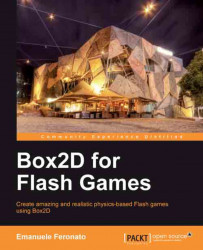Let's jump straight to the point with some new lines in the Main function:
public function Main() {
world=new b2World(new b2Vec2(0,10),true);
debugDraw();
floor();
sphereVector=new Vector.<b2Body>();
for (var i:int=0; i<3; i++) {
sphereVector.push(sphere(170+i*150,410,40));
}
var force:b2Vec2=new b2Vec2(0,-15);
var sphereCenter:b2Vec2=sphereVector[0].GetWorldCenter();
sphereVector[0].ApplyForce(force,sphereCenter);
sphereCenter=sphereVector[1].GetWorldCenter();
sphereVector[1].ApplyImpulse(force,sphereCenter);
sphereVector[2].SetLinearVelocity(force);
addEventListener(Event.ENTER_FRAME,updateWorld);
}This is the core of this chapter and it's a lot of new stuff, so let's look at it line by line:
var force:b2Vec2=new b2Vec2(0,-15);
First, we need to create a b2Vec2 variable that will represent the force we want to apply to all spheres. Setting it at (0,-15) means this is a vertical force, which should make the spheres...