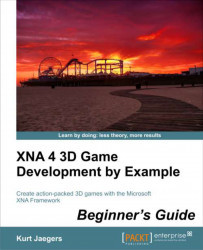To install Windows Phone SDK , perform the following steps:
1. Visit http://create.msdn.com/en-us/home/getting_started and download the latest version of the Windows Phone SDK package. Run the setup wizard and allow the installation package to complete.
2. Open Visual Studio 2010 Express. Click on the Help menu and select Register Product. Click on the Register Now link to go to the Visual Studio Express registration page. After you have completed the registration process, return to Visual Studio 2010 Express and enter the registration number into the registration dialog box.
3. Close Visual Studio 2010 Express.
4. Launch Visual Studio 2010 Express, and the Integrated Development Environment (IDE) will be displayed as shown in the following screenshot: