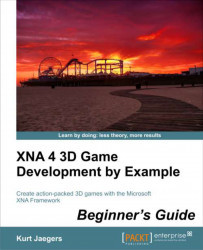As a quick-fire introduction to a number of essential XNA topics, Speller covers quite a bit of ground. We have a functional game that accepts player input, draws graphics and text to the screen, generates a random playfield of letters, and detects player collision with them. We got an overview of the structure of an XNA game and the basic Update()/Draw() game loop.
As we will see, many of these concepts translate into a 3D environment with very little need for modification, other than the need to keep track of positions and movement with an extra dimension attached. We will utilize the Vector3 objects instead of the Vector2 objects, and we will still rely on a 2D plane for much of the layout of our game world.
Additionally, although much of the work in the following chapters will take place with 3D drawing commands and constructs, we will still be returning to the 2D SpriteBatch and SpriteFont classes to construct interface elements and convey textual information to the player.