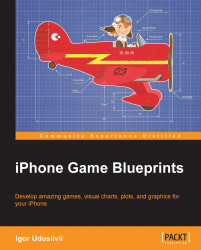Overview of this book
Designing and selling games on the iOS platform has become a phenomenon ever since the introduction of the App Store. With mobile gaming taking the World by storm, users are indulging in all different types of games. iPhone Game Blueprints is a hands on guide to both inspire and help developers, graphic designers, and game enthusiasts to create their own games for iOS devices.
Taking a selection of iPhone game "styles" we will learn how to set the foundation and essential functionality for each game. Including thorough explanations of popular games such as puzzles, arcades, and adventures, as well as useful theoretical and technical concepts. iPhone Game Blueprints is your complete guide to creating great iPhone games, from a simple gesture game to a classic shoot 'em up.
iPhone Game Blueprints guides you through the universe of mobile games, starting with the overall information about game ideas, ergonomic aspects, and much more. Then it switches to a description of each particular game type, presenting ready-to-use ideas and applications.
This book will take you through a selection of iPhone game styles and show how to create the foundation and essential functionality for a game of that genre.The examples in this book are only the beginning.
Including a deluge of practical tips, focusing on the best approach to game design, not forgetting to mention the pitfalls. iPhone Game Blueprints will give you the blueprints of several mobile game's essentials cores. Whether you're just getting started with gaming, or want to try a whole different genre of game, these blueprints are everything you need.