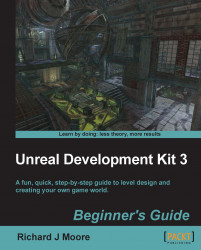Before you add a terrain to a level, be sure to have saved the level at least once, as the terrain will attempt to save itself within the level, for which the level has to exist in the first place.
Open the generic browser. If it isn't already open, go to the Actors tab, expand the Uncategorized section and select the actor Terrain, as shown in the following screenshot:

In the viewport, hold down a on your keyboard, and click a surface in your level to add the Terrain actor at that location. Your terrain should show up as shown in the following screenshot; tiny, and with a default texture applied.
Let's expand it. New for Unreal Engine 3 is the ability to expand a terrain whenever you want. You are no longer restricted to the original size as you were in Unreal Engine 2. Double-click the terrain in the viewport to have its properties pop up. You should preferably also set the viewport to wireframe to get a better view on what's going on:

NumPatches X and...