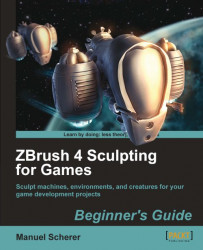Now we've got our sketch finished and would like to sculpt more details. So we have to convert it to polygons. Let's try that out:
1. Load the ZSketch of the creature.
2. Open the Tool | Unified Skin subpalette.
3. The following settings worked best for me. If your creature looks way different, experiment with the values to see what works best for you:

4. When testing which resolution will do best, pay close attention to small details such as fingers, toes, and horns, which tend to get lost on lower resolutions. Try to get the lowest resolution possible. Spreading the fingers even more may prevent them from being merged.
5. Deactivate Symmetry.
6. Press Make Unified Skin, which adds it as a new tool with the Skin_ prefix to the Tool list.
7. Save both the tools — the armature and the newly created skin.