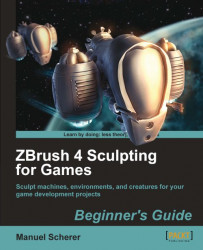As mentioned earlier, this example is only a short breakdown of the steps I used to create the alpha in GIMP. You'll have to apply these steps to the image editor of your choice:
1. First search for some references. The following image can be found on wikimedia if you look for "emu". (Source: http://upload.wikimedia.org/wikipedia/commons/1/19/Emu_showing_feet.jpg (Photo by Flickr user Aenneken, under Creative Commons Attribution License))

2. Pick an area that resembles the structure of the fur well. To do that, either crop the image, or create a new one from the selection.
3. Convert it to a grayscale image. You may also increase the contrast.
4. Check the size of the alpha you're going to create. Something between 100 and 300 pixels in width and height should be fine, depending on whether you plan to use it for smaller or larger details. In our case, the alpha is 168 x 300 pixels large. Since ZBrush version 4.0, non-square alphas are supported...