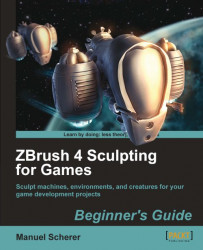Let's finish our harvester ship by detailing the front wings and the command bridge:
1. Starting with the front engine, first work on the case by clipping the sides, as shown in the next image:

2. Add details to the backside, as shown in the previous image. This helps to suggest that the case contains technical elements that can be reached by opening a door on the back.
3. Continue by adding the lamps at the front, as the previous image shows. The grill on the lamps can be done with a rectangular alpha and Alpha | H Tiles at 8 and Alpha | V Tiles at 10.
4. The front engines need a strong connection to the body, so they can lift the ship. Add a new cylinder and sculpt it with radial symmetry, as shown in the next image:

5. Also, inset the bottom of the front engines and add some exhausts.
6. Finally, add two slashes on the wings, as the previous image shows.
7. Let's continue with adding some detail to the command bridge, so it looks more believable....