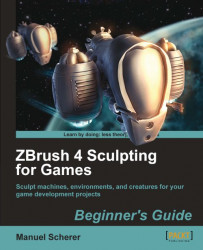Since this is a book about ZBrush, we'll keep this section of modeling in another 3D application rather short. There are plenty of tutorials out there that cover low-poly modeling, which also differs for each application. So we'll talk about more general decisions in the process. It is not assumed that you build this drone by yourself in the course of this short chapter, but rather understand some basic approaches for this. Feel free to give it a try anyway, but the in-game mesh will also be provided via a download link at the beginning of the next chapter.
Let's start with the statement that there's no rule where to start.
If building a continuous mesh, it's easier to start with large or central parts like a torso and develop the smaller parts from it.