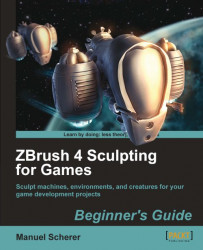Now that we've completed the air outlets and the rear exhausts, let's go on with detailing the hull:
1. If not already the case, turn on symmetry.
2. Isolate the hull and smooth it as shown in the next screenshot. Try to preserve the hard edges by smoothing only sideways, which is how the hull pieces flow:

3. With that done, let's quickly shape the headlights. As the next image shows, this process is quite similar to what we've done with the rear exhausts.
4. First lower the subdivision level to smooth out the edges of the headlights better. Afterwards step up to the highest level.
5. Select the PolishHard brush from Lightbox and flatten the inner part with high pressure. Then hold down the Alt-key and raise the middle part of the headlights with medium pressure.