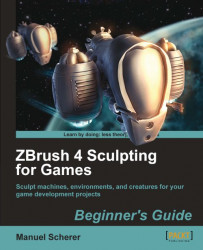Now we're in the middle of finishing a complete model, and chances are that something goes wrong. For example, we may accidentally have pressed the X-key and deactivated symmetry. We didn't take notice of it and continued working, but all of a sudden, we rotate the model and see that our work hasn't been mirrored over to the other side. No need to panic, a feature called SmartReSym, located in the Deformations subpalette will help us out here.
As shown in the next screenshot, we can easily mask good-looking areas that we want to preserve and simply leave the area, to be corrected, unmasked. After determining which axis we want to mirror on, it just takes us one click of a button to mirror the details over.

We don't even have to mask one half; we can also mask everything except for one air outlet and have it mirrored from the other side. After mirroring, make sure you check the mesh where the borders of the masking have been, there may be some...